Your Amazon hair extensions order didn’t arrive? 😟 When a package is marked ‘delivered’ but missing, or stuck in transit, frustration is real. Learn how to track your Amazon package, solve delivery issues, and request a refund or replacement in 4 steps.
🔍 Step 1: Check Order & Tracking
Open the Amazon App/webpage → Click [My Order] → Check the [Track Package] details
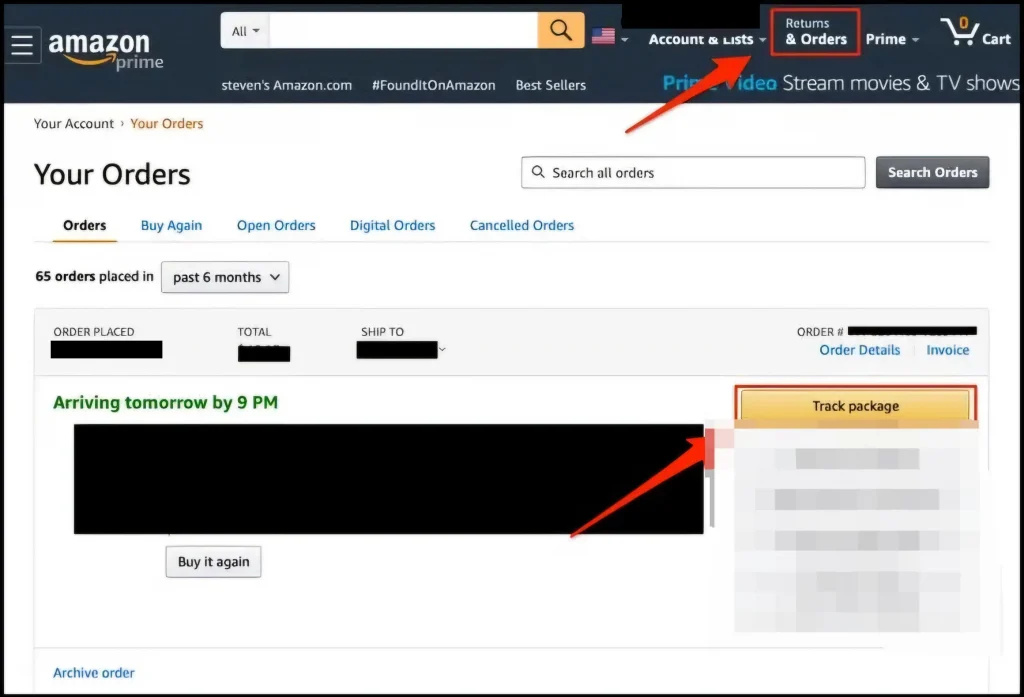
✔️ If it shows “in transit”: It is recommended to wait patiently for 1-2 working days.(delays may happen during storms/sales)
✔️ If it shows “delivered”:
→ Check the delivery address immediately (pay special attention to the apartment number/unit number)
→ Look for a delivery photo/notification in your email/text.
→ Search common spots: doorstep, mailbox, building lobby, or parcel locker.
🚚 Step 2: Search Around Your Delivery Spot
→ Track the package on the carrier’s website (USPS/UPS/FedEx/CNE/DHL) using the tracking number.
→Compare the delivery photo (if available) to identify the location.
→Check hidden areas: under doormats, behind planters, or near trash bins.

→Ask neighbors or building staff if they accepted it for you.
📞 Step 3: Contact Customer Support
If the logistics customer service says that everything is normal, you can directly contact the corresponding customer service according to your order type.
For Amazon-fulfilled orders (FBA):
→ Go to Your Orders → Select item → Problem with order → Package not received.
→ Amazon will investigate or refund.
For seller-fulfilled orders (FBM):
→ Message the seller first (include order number + tracking details).
If you are not sure who to contact, it is recommended that you contact the seller directly 😊.We are here to help you.
💡 Step 4: Request a Refund or Replacement
After the final investigation, it is found that your courier has not been received. In this case, you can apply for a return refund or a replacement .
Still need help? Contact Ugeat anytime—we’ll make sure you get your perfect hair extensions ❤️
