We completely understand how frustrating it is to eagerly await your order, only to face a wrong product received issue or receive an item that looks used. Don’t worry—this guide will walk you through exactly how to resolve the problem quickly, whether you need a replacement, refund, or further assistance.


Step 1: Verify Your Order Details
Before taking action for Amazon wrong product received case, double-check your original order to confirm what you were supposed to receive.
How to Check Your Order:
- Log in to your Amazon account.
- Go to “Your Orders” and locate the purchase.
- Review the product title, color, size, and quantity to ensure it matches what you intended to order.
Sometimes, Amazon Wrong Item Delivered happens because of:
- Similar-looking listings (e.g., Clip-in Hair Extensions vs. Wire Hair Extensions).
- Confusing product groupings (varies by country—see below).
- Website glitches or misclicks during checkout.
Which can sometimes lead to a wrong product delivered situation.
Here’s a quick guide:
- USA: Tape is one;Pre-bonded is one;clip is one;weft and wire in one.(four groups)
- Canada: Each product category is listed separately.
- Germany: Tape is one ; Pre-Bonded is another.
Quick Check Before Ordering
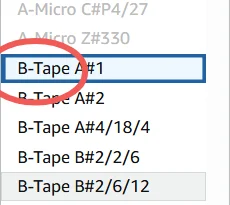
Look at the “Color” field—it often includes the product type (e.g., “Tape” “Micro”). This helps confirm you’re selecting the right variant and avoids an Amazon wrong item received mistake.
Step 2: Contact Customer Support for Amazon Wrong Product Received
If you confirm that the product you received doesn’t match your order, here are three ways to resolve the wrong product received issue:
Option 1: Self-Service Return/Exchange (Fastest Method)
- Go to “Your Orders” on Amazon.
- Find the order and click “Return or Replace Items.”
- Select:
- “Replace” if you want the correct product.
- “Refund” if you prefer your money back.
- Follow the prompts to print a return label and ship the item back.
Option 2: Contact Amazon Customer Service (If You Need Help)
- Visit Amazon’s Help Center.
- Choose:
- “An order I placed” → “Wrong item received.”
- Select your order and explain the issue.
- Tip: Upload photos if the product is used/damaged.
- Amazon will email you a return label and process your refund/replacement.
Option 3: Contact Ugeat Support Team
If Amazon’s resolution isn’t satisfactory:
- Email us with:
- Your order number.
- Photos of the wrong/used product.
- Screenshots of previous Amazon support chats (if any).
Step 3: Returning the Item
For Refunds: Ship the item back within 30 days (Amazon’s policy).→💫learn more about return policy
For Exchanges: You must return the original item first, or Amazon may charge you for both.
Where to Ship:
- Use the return label from Amazon.
- Drop off at a UPS/Amazon Locker (free in most cases).
Tracking Your Return:
Refunds are issued within 3-5 business days after Amazon receives the return.
How to Avoid Amazon Wrong Product Received Issues
- Always check product details before ordering.
- Read recent reviews to spot quality concerns.
- Contact Ugeat before buying if unsure about a product’s suitability.
We sincerely apologize for the inconvenience and appreciate your patience. If you have any further questions about a wrong product received case, Ugeat is here to help!

Hi there the product is too heavy for my fine hair. Id like to return for a refund please. Tk you.
Thank you for bringing this to our attention. To help us investigate the issue, please contact us through the “Contact Us” link on the side of the page and be sure to include your order number.